For applicants who have taken the UPPCS exam, the UPPSC Answer Key is essential. Saying that applicants can obtain all the answers to the questions here won’t be considered denial. Hold on! It serves as a tool for self-analysis as well as a point of reference for the candidates.
Table of Contents
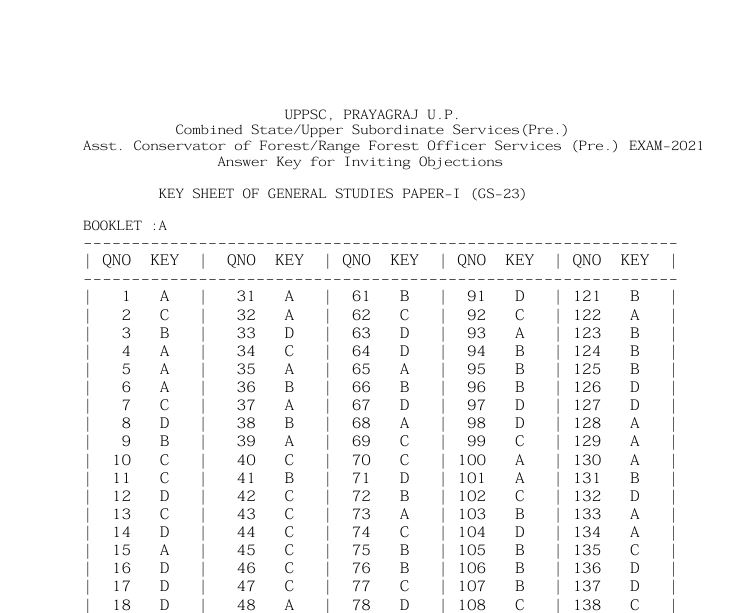
Steps to download UPPSC answer key 2021
How to Download UPPSC PCS Answer Key
| Step | Description |
|---|---|
| Step 1 | Visit the official UPPSC website: uppsc.up.nic.in. |
| Step 2 | Click on the “Click here to view Key Answer Sheet” tab located under the “Download Segment” section on the homepage. |
| Step 3 | Select the appropriate series of answer keys relevant to your examination. |
| Step 4 | The answer key for the UPPSC PCS will appear on the screen. |
| Step 5 | Download the answer key and verify it as needed. |
UPPSC Answer Key: Download UP PCS Prelims Key
| 2021 | Download here |
Importance of the UPPSC Answer Key
Importance of the UP PCS Answer Key
| Aspect | Description |
|---|---|
| Role of the Answer Key | The UP PCS Answer Key is essential for candidates to compare their answers and evaluate their performance. It helps in identifying strengths and areas needing improvement through self-assessment. |
| Transparency | The Answer Key promotes transparency in the examination process, offering a chance to review and verify answers. This ensures that the evaluation is fair and unbiased. |
| Verification | Candidates should compare their answers with the provided Answer Key to identify any discrepancies in their evaluation. |
| Raising Objections | If any inconsistencies or issues are found, candidates can raise objections and seek clarification from the relevant authorities. |
| Process | Details |
|---|---|
| Submitting Objections | To submit objections to the provisional answer key, candidates need to fill out an objection form and email it with supporting evidence. Follow these steps: |
| Identify Errors | Begin by marking all the answers you believe are incorrect or unsatisfactory. |
| Obtain the Form | Download the objection submission form from the UPPSC website, uppsc.up.nic.in. |
| Complete the Form | In the form, specify the questions or answers you think are incorrect and attach any supporting documents. |
| Submit the Form | Email the completed objection form and supporting documents to the email address provided in the notification or with the answer keys. |
| UPPSC Final Answer Key 2021 | After the objection period ends, UPPSC will release the final answer key. Candidates can download it from the official website. Note that no further objections will be entertained against the final answer key. |
| Downloading the Final Answer Key | Visit the website uppsc.up.nic.in and find the direct download link under the latest updates or click on ‘Click Here to view Key Answer Sheet’. |
| What to Do After the Final Answer Key Is Released | Once the final answer key is available, candidates can check their results online. Go to the official website uppsc.up.nic.in. The result will be published in a merit list format, showing names, roll numbers, and qualification status. Candidates will be selected for further stages of the recruitment process based on this result. |
Recent Posts
Disclaimer
Content in the post may include content generated by AI, After Reading the post please do verify it on your own.
Scroll to Top
