Typing speed is a valuable skill in today’s digital age. It can enhance productivity, improve efficiency, and even reduce stress. A typing speed test can help you assess your current typing speed, identify areas for improvement, and track your progress over time.
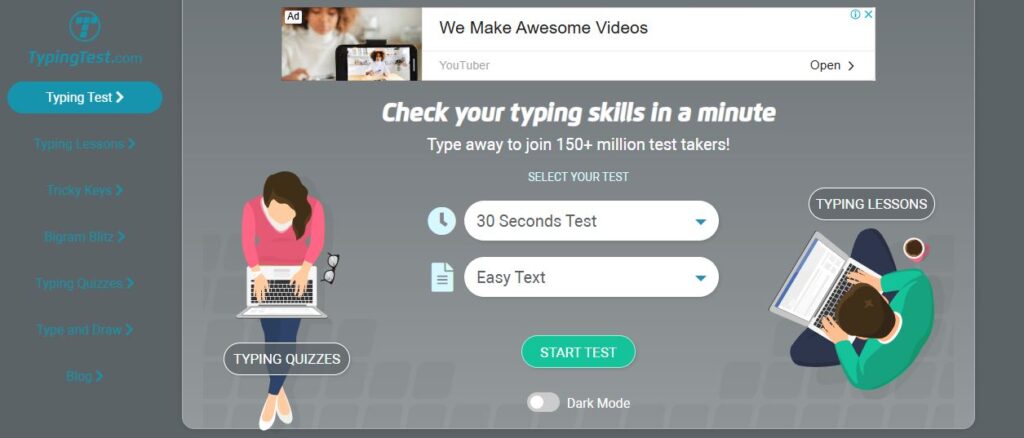
Benefits of Taking a Typing Speed Test:
- Self-assessment: Typing speed tests provide a clear picture of your current typing abilities, allowing you to set realistic goals.
- Identification of Weaknesses: These tests can highlight areas where you may be struggling, such as specific keys or finger placements.
- Progress Tracking: Regularly taking typing speed tests can help you monitor your improvement and stay motivated.
- Goal Setting: By knowing your baseline speed, you can set achievable goals to increase your typing efficiency.
- Job Applications: Typing speed is often a requirement for many jobs, especially those involving data entry or administrative tasks.
How to Take a Typing Speed Test:
There are numerous online typing speed tests available. Some popular options include:
- TypingClub: https://www.edclub.com/typingclub
- Typing.com: https://www.typing.com/
- Keybr: https://www.keybr.com/
These websites typically offer various typing exercises and provide feedback on your speed, accuracy, and keystroke patterns.
Tips for Improving Typing Speed:
- Practice Regularly: Consistent practice is key to improving typing speed. Aim for at least 15-20 minutes of practice each day.
- Learn Proper Finger Placement: Ensure you are using the correct fingers for each key. This will help prevent errors and improve your speed.
- Focus on Accuracy: While speed is important, accuracy should be your primary goal. Mistakes can slow you down in the long run.
- Avoid Looking at the Keyboard: Try to type without looking at the keys. This will help you develop muscle memory and improve your speed.
- Use Typing Tutor Software: Consider using typing tutor software that provides personalized lessons and exercises to help you improve your skills.
Additional Tips:
- Take Breaks: Short breaks can help prevent fatigue and improve focus.
- Set Goals: Establish achievable goals for your typing speed and accuracy.
- Find a Comfortable Environment: Ensure you have a comfortable workspace with proper lighting and a noise-free environment.
- Use Typing Games: Typing games can make practice more enjoyable and help you stay motivated.
How to Increase Your Typing Speed
Typing speed is a valuable skill in today’s digital age. Whether you’re a student, professional, or simply someone who spends a lot of time on a computer, improving your typing speed can enhance your productivity and efficiency. Here are some effective strategies to help you increase your typing speed:
1. Practice Regularly:
- Consistent practice is key: Dedicate regular time to typing exercises to build muscle memory and improve your speed.
- Start with short sessions: Begin with shorter practice sessions and gradually increase the duration as you become more comfortable.
2. Learn Proper Finger Placement:
- Use the correct fingers: Ensure you’re using the appropriate fingers for each key. This will help you avoid errors and improve your accuracy.
- Practice finger placement exercises: There are many online resources and typing tutors that can help you learn proper finger placement.
3. Avoid Looking at the Keyboard:
- Develop muscle memory: Try to type without looking at the keyboard. This will help you learn the location of the keys by feel and improve your speed.
- Start slowly and gradually increase your speed: As you become more comfortable, you can gradually increase your speed while still avoiding looking at the keyboard.
4. Use Typing Tutor Software:
- Personalized guidance: Typing tutor software can provide tailored exercises and feedback to help you improve your typing skills.
- Track your progress: These programs often include features to track your typing speed, accuracy, and progress over time.
5. Focus on Accuracy:
- Accuracy is more important than speed: While speed is desirable, it’s essential to prioritize accuracy. Errors can slow you down and lead to frustration.
- Correct mistakes immediately: If you make a mistake, go back and correct it right away. This will help you avoid repeating the same errors.
6. Set Realistic Goals:
- Start with achievable targets: Set realistic goals for your typing speed and work towards them gradually.
- Celebrate your progress: Reward yourself for achieving your goals to stay motivated.
7. Find a Comfortable Typing Position:
- Ergonomic setup: Ensure your keyboard and mouse are positioned comfortably to avoid strain and fatigue.
- Adjust your chair and desk height: Make sure you have a comfortable and ergonomic workspace.
8. Use Typing Games:
- Make practice fun: Typing games can make practicing more enjoyable and help you stay motivated.
