An Operating System (OS) is essential for performing fundamental tasks such as file management, process handling, and memory allocation. It functions as the resource manager, overseeing and coordinating the system’s resources. Essentially, the operating system serves as a bridge between the user and the hardware, making it a critical piece of software for any device.
An Operating System is a specialized software that facilitates interaction between system programs and hardware components. There are various types of Operating Systems, each tailored to specific needs and functions. Below, we’ll explore some of these different types of OS .
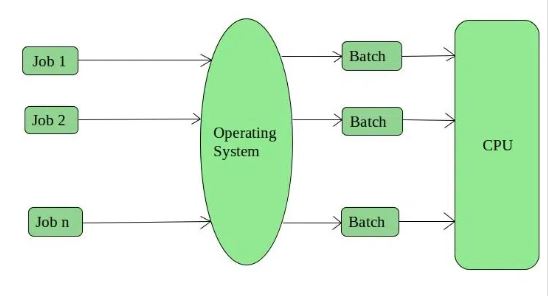
Types of Operating Systems: A Comprehensive Guide
1. Real-Time Operating Systems (RTOS)
RTOSes are designed for systems that require deterministic behavior and real-time responses. They are commonly used in embedded systems, industrial automation, and medical devices. RTOSes prioritize tasks based on their deadlines and ensure that critical tasks are executed within their specified time constraints.
Key Features of RTOS:
- Deterministic Behavior: RTOSes guarantee that tasks will be executed within their specified deadlines.
- Preemptive Scheduling: RTOSes use preemptive scheduling to ensure that high-priority tasks are not delayed by lower-priority ones.
- Real-Time Performance: RTOSes are optimized for real-time performance, making them suitable for applications that require immediate responses.
- Limited User Interface: RTOSes typically have a limited or non-existent user interface, as their primary focus is on system performance.
2. Multi-User Operating Systems
Multi-user operating systems allow multiple users to access and use a single computer system simultaneously. They are commonly used in servers, mainframes, and workstations. Multi-user operating systems provide features such as user authentication, access control, and resource sharing.
Key Features of Multi-User Operating Systems:
- User Management: Multi-user operating systems allow for the creation and management of multiple user accounts.
- Resource Sharing: These operating systems efficiently share system resources, such as CPU, memory, and storage, among multiple users.
- Security Features: Multi-user operating systems implement robust security measures to protect user data and prevent unauthorized access.
- Network Capabilities: They support networking functionalities, allowing multiple computers to communicate and share resources.
3. Single-User Operating Systems
Single-user operating systems are designed for use by a single user at a time. They are commonly found on personal computers and laptops. Single-user operating systems offer a user-friendly interface and are typically easier to use compared to multi-user operating systems.
Key Features of Single-User Operating Systems:
- User-Friendly Interface: Single-user operating systems provide a graphical user interface (GUI) that is easy to navigate and use.
- Personal Productivity Tools: They include a variety of built-in applications for personal productivity, such as word processors, spreadsheets, and web browsers.
- Limited Resource Sharing: Single-user operating systems may have limited resource sharing capabilities compared to multi-user operating systems Types of OS.
- Focus on User Experience: The primary focus of single-user operating systems is to provide a seamless and enjoyable user experience.
4. Embedded Operating Systems
Embedded operating systems are designed for specific devices and applications, such as smartphones, smart TVs, and industrial control systems. They are often optimized for low power consumption, small memory footprints, and real-time performance.
Key Features of Embedded Operating Systems:
- Real-Time Capabilities: Many embedded operating systems have real-time capabilities to ensure timely responses.
- Energy Efficiency: They are optimized for low power consumption to extend battery life in devices.
- Small Footprint: Embedded operating systems often have small memory requirements to fit into resource-constrained devices.
- Customization: They can be highly customized to meet the specific needs of the device or application.
5. Server Operating Systems
Server operating systems are designed to manage network resources and provide services to multiple clients. They are used in data centers, web servers, and file servers. Server operating systems are typically robust, scalable, and reliable.
Key Features of Server Operating Systems:
- Scalability: Server operating systems can handle large workloads and scale to meet increasing demands.
- Reliability: They are designed for high availability and reliability to ensure continuous service Types of OS.
- Security Features: Server operating systems implement strong security measures to protect sensitive data.
- Network Services: They provide various network services, such as file sharing, printing, and web hosting.
